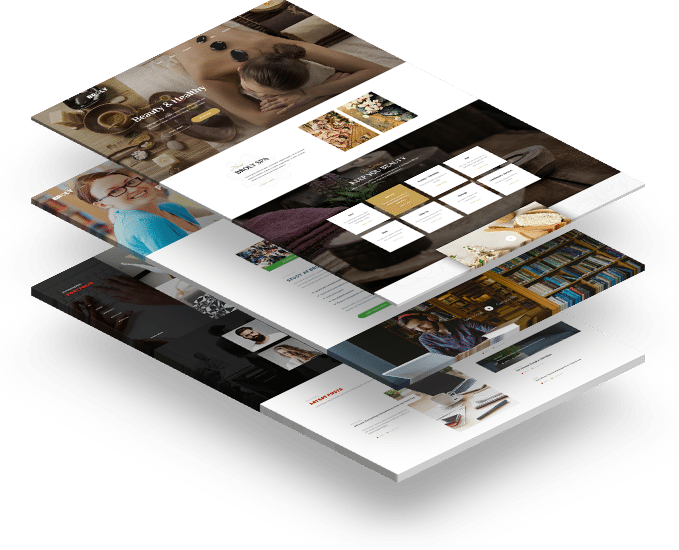If you’re a business owner with a website, you may be wondering why you should bother creating a Google Business Profile. After all, you already have a website, and you’re already promoting your business in other ways, right? However, there are several compelling reasons why having a Google Business Profile can benefit your business and help you reach new customers.
In this article, we’ll explore some of the key reasons why you should have a Google Business Profile for your website.
- Increase Your Online Visibility
One of the main reasons to create a Google Business Profile is to increase your online visibility. When potential customers search for businesses like yours on Google, they’ll see your Business Profile in the search results, alongside other relevant businesses. This means that even if customers aren’t specifically looking for your business, they may come across your profile and decide to check out your website.
- Improve Your Local SEO
Having a Google Business Profile can also help you improve your local SEO. When customers search for businesses in their local area, Google uses a variety of signals to determine which businesses to show in the search results. By creating a Business Profile and optimizing it with relevant keywords, categories, and other information, you can increase your chances of showing up in the local search results.
- Provide Customers with Essential Information
Your Google Business Profile provides a space for you to provide customers with essential information about your business, such as your address, phone number, and business hours. This information is displayed prominently in the search results, making it easy for customers to find and contact you. By keeping your Business Profile up to date, you can ensure that customers always have access to the information they need to do business with you.
- Engage with Customers
Your Google Business Profile also provides a platform for you to engage with customers. You can respond to customer reviews, answer questions, and share updates about your business. By engaging with customers in this way, you can build stronger relationships with them and encourage them to do business with you again in the future.
- Gain Insights into Your Customers
Finally, having a Google Business Profile can provide you with valuable insights into your customers. You can see how many people have viewed your profile, where they’re located, and what actions they’ve taken, such as visiting your website or calling your business. This information can help you better understand your customers and make informed decisions about your marketing and business strategies.
In conclusion, having a Google Business Profile is an essential part of any business’s online presence. It can help you increase your online visibility, improve your local SEO, provide customers with essential information, engage with customers, and gain insights into your customers. So if you haven’t already created a Business Profile for your website, now is the time to do so!